Top 10 Rapid Elearning Development Tools in 2024
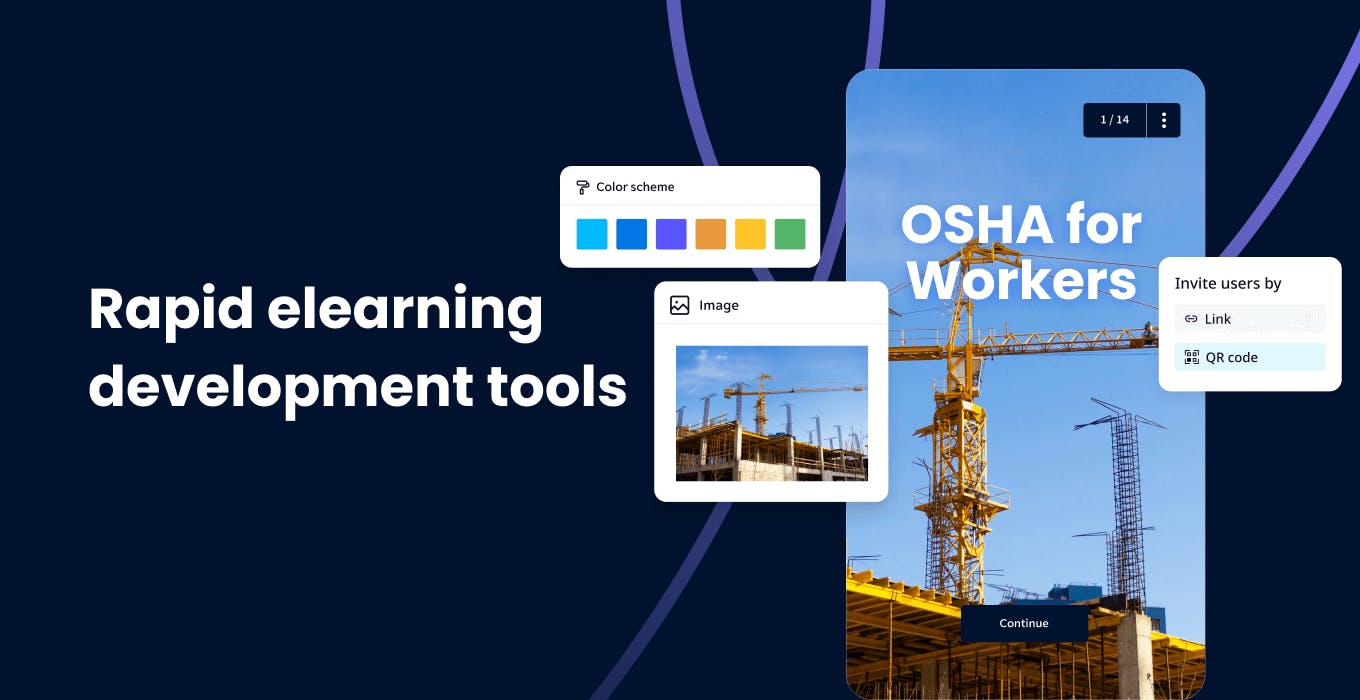
Creating an online course can be tough, especially when paired with complicated course creation software. You might end up spending more time figuring out how their tools work instead of just focusing on the task at hand.
Rapid elearning development tools are tools used to create online training materials without extensive programming or technical skills. With these, you can deliver training and education that are effective and efficient.
Here, we’ll walk you through the best rapid elearning development tools available on the web, along with the essential features you need to look for when choosing one.
How to choose the right rapid elearning development tool
There are plenty of rapid elearning development tools online. But when selecting your own, it’s best to consider whether it has most, if not all, of the characteristics you’re looking for. We suggest using tools with the following key features:
A user-friendly interface
The tool should be intuitive, so users with different levels of technical expertise can easily create content.
Templates and prebuilt designs
Having templates, themes, and prebuilt design elements lets you assemble visually appealing content at a faster rate. This includes layouts, interactions, assessments, and multimedia elements.
Drag-and-drop functionality
You can easily add and arrange different content elements like text, images, videos, quizzes, and interactive activities within the course interface.
Collaborative authoring
Good rapid elearning development tools allow multiple team members to work on the same project simultaneously for efficiency.
In-built interactivity
You can spice up your courses with interactive elements, such as clickable buttons, branching scenarios, and quizzes.
Assessment and tracking
It should have assessments, quizzes, and tracking features for monitoring your learners’ progress and generating reports on their performance.
Publishing and distribution
Choose elearning tools that offer options to publish the created content in various formats, such as SCORM (Sharable Content Object Reference Model) packages. These are compatible with most learning management systems (LMS) and other web-based formats.
Responsive design
Your rapid authoring tool should be able to adapt to different screen sizes and devices, including desktops, tablets, and smartphones.
1. SC Training (formerly EdApp)
SC Training (formerly EdApp) is a top learning management system with a rapid authoring toolkit. It can help you get the edge you need to stay ahead of the L&D game.
For starters, you can use SC Training (formerly EdApp)’s intuitive creator tool to build your lessons even without a coding or graphic design background. It boasts full access to over 80 interactive templates for efficient course creation. You can quickly incorporate images, videos, and game-based elements into your lessons to make learning more fun and engaging for your teams.
Having trouble finding the time to create a course from scratch? Take advantage of Create with AI. With this AI-powered course creation tool, it takes no more than a couple of minutes to finish a course. Just type in a short description of the topic that you want to include in your course, click the Create button, and you’ll have it automatically generated for you within seconds.
You can also use the AI Doc Transformer (coming soon) if you have old training materials that need updating. Simply upload your PPT file, and SC Training (formerly EdApp) will turn it into microlessons that are easy to digest and retain.
SC Training (formerly EdApp) also offers add-on course creation services, where you can work with their team of expert instructional designers to create your bite-sized content. Check out their course library for thousands of microlearning courses you can use as a reference.
And don’t worry if you need to update your published courses—SC Training (formerly EdApp) allows for ongoing changes in your lessons. Its responsive course design also lets your learners access the course and see your updated content on whatever device they prefer.
By choosing SC Training (formerly EdApp), you’ll have the power to do all these and more at no cost. It’s one of the best free authoring tools for mobile elearning today.
Cost: Free (up to 10 users)
Key features:
- AI-powered creator tool
- Multiple device compatibility
- Interactive templates
- SCORM import
- Quiz maker
- Detailed reporting and analytics
- AI Doc Transformer (coming soon)
Start using the best rapid elearning development tool! Sign up with SC Training (formerly EdApp) for free.
2. Lectora
With Lectora, you’ll have no problem simplifying all your course creation processes. It’s a rapid elearning development tool packed with useful features for creating dynamic digital learning experiences for your team.
You can use the platform’s assets library for stock images, audio, and videos that you can add to your courses to make them look polished and professional. It also has ready-made templates for unified color schemes and styles. These themes and styles are mobile-friendly and adaptable to various devices, allowing accessibility for a diverse audience.
Cost: Free (30-day trial); paid plans start at 1398 USD/year (per author)
Key features:
- Desktop and online authoring
- Assets library
- Course templates
- Collaborative editing
3. domiKnow
Another tool you might want to check out is domiKnow. It has knowledge management solutions that can help you boost performance and increase knowledge accessibility for your employees, customers, and stakeholders.
This rapid elearning development tool combines traditional course-making with responsive authoring and software simulation, all rolled into one neat package. That means you can build different types of elearning content faster with templates, stock assets, and real-time collaboration features at your disposal.
Cost: Contact domiKnow
Key Features:
- Responsive authoring tool
- Templates and stock assets
- Interactive elements
4. Raptivity
Raptivity is a rapid elearning development tool that takes care of your course design process so you can focus on improving your content. With its user-friendly interface, it doesn’t matter if you’re an expert or novice course creator without experience in programming or scripting.
You can seamlessly customize your content and design to suit your learners’ needs. Or, add a touch of fun with games and quizzes to boost your learners’ knowledge retention. Raptivity also makes sure that your lessons can function across any device, eliminating the need for individual device customization.
Cost: Free (14-day trial); paid plans start at 30 USD/month
Key features:
- Customization
- Easy-to-use authoring tool
- Games and quizzes
- Compatible with multiple devices
5. Thinkific
Thinkific offers a course authoring tool that allows you to cater to a wide range of training needs while considering the need for scalability and accessibility.
You’ll have plenty of options to create your content. With its drag-and-drop authoring tool, you can add basic elements like images, audio, and video to your courses. You’ll also have ready-to-use templates that can help you with making lessons, assignments, surveys, and quizzes.
While Thinkific boasts a set of impressive features, you’ll have a couple of limitations in terms of courses, chat support, and author access. To gain full access, you’ll have to opt for a paid subscription.
Cost: Free; paid plans start at 49 USD/month
Key features:
- Drag-and-drop course builder
- Formatting options
- Templates
6. TrainerCentral
TrainerCentral gives you the flexibility you need to create elearning courses. You can build any type of course, set up a unique curriculum, and incorporate multi-format materials to enhance your elearning strategy.
By using the rapid elearning development tool, you can have your content, assignments, and other supplementary materials personalized to your liking. You can gamify your content and put up a scoring system to engage your learners. You’ll also have your own dedicated library where you can store all your courses and lesson materials.
Cost: Free; paid plans start at 20 USD/month
Key features:
- Multi-format material upload
- Course library
- Branding options
7. WizIQ
With WizIQ, you’ll have a set of user-friendly tools that’ll help you facilitate engaging online learning experiences for your learners. To cater to different learning styles, its course creation tool supports various content formats such as text, audio, video, presentations, and HTML.
Besides an asynchronous format, you can also create branded learning portals to train your customers or partners through tutorials or live classes. WizIQ offers accessibility around the clock through personal handheld devices, so your learners can take their courses or join your live classes on the go. You can even sell your courses if you’re looking to expand your reach and generate additional revenue streams.
Cost: Contact WizIQ
Key features:
- Supports multiple formats
- Branded learning portals
- Mobile-friendly
8. CourseArc
CourseArc is another great addition to our list of authoring tools examples for onboarding, compliance training, upskilling, or reskilling. You can effortlessly design and deliver your training content while making sure it’s available for your learners wherever they’re located.
It has design block templates that you can customize with unique assets to maintain organizational branding consistency. You can also opt for its multi-branding feature, where content can be easily rebranded and white-labeled for reuse or resale purposes.
Cost: Contact CourseArc
Key features:
- Design block templates
- Multiple device compatibility
- Multi-branding
9. Visme
Visme is a popular design platform with free authoring tools for elearning. It’s an all-in-one platform for streamlining content creation for training.
With Visme, you can create learning resources like slide courses, instructional videos, and training manuals. You can also pick from Visme’s extensive stock library for free media assets and make your material interactive by incorporating elements like hotspots, pop-ups, and other fun effects. Or, customize it to your branding with your own logo, brand colors, and fonts for cohesive design templates. Additionally, it offers a user-friendly logo maker, allowing you to effortlessly design and integrate a professional logo into your educational materials.
You’ll also have a chance to collaborate with team leaders and management with the rapid elearning development tool’s real-time commenting and markup editing features. You can use “whiteboards” to strategize and organize your content authoring process.
Cost: Free; paid plans start at 29 USD/month
Key features:
- Stock library
- Interactive elements
- Customization and branding
- Collaborative authoring
10. Vyond
Unlike other rapid elearning development tools, Vyond focuses on producing engaging elearning and training videos that learners can access at their own pace. It’s an excellent tool for organization updates, continuous learning, and scenario-based training.
You don’t need to have experience in video production to use Vyond. You can easily make professional-grade animated videos or enhance existing materials that you can integrate into your preferred LMS.
Cost: Paid plans start at 25 USD/month (per user)
Key features:
- Smart video production tool
- Customization and branding
- Integration
SC Training (formerly EdApp) is a mobile LMS designed for today’s digital habits—delivering fun, engaging, and effective micro-learning directly to learners anytime and anywhere.
Sign up for this rapid elearning development tool today!
Author
Ella Mar
Ella is a content writer for SC Training (formerly EdApp), an award-winning e-learning management system designed to help companies deliver high-quality workplace training. In her free time, she enjoys painting, reading, or playing with her cat.