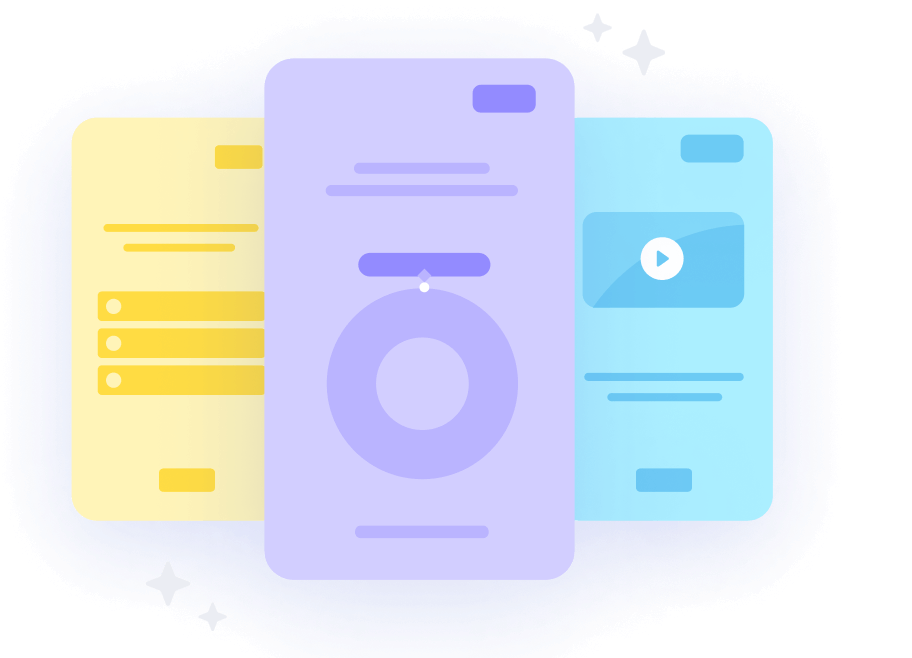Introducing the AI text to speech voice generator in SC Training
We’re excited to announce a powerful new upgrade in SC Training – the launch of our AI text to speech generator! Now, you can easily create professional-quality text to speech narration for your training courses, making learning more inclusive, flexible, and engaging for every learner.
Why use AI voice generator text to speech?
Narration is critical for creating an accessible and engaging training experience, especially for learners who prefer listening or face challenges reading on-screen content. In the past, adding narration involved scripting, manual recording, converting audio files, and uploading — a slow and complex process that often required third-party tools.
Now with our new AI voice generator text to speech feature, you can skip these hurdles. Generate natural-sounding audio directly from your course text – all within the SC Training platform. Our AI text to speech generator supports a wide variety of languages, accents, and voice styles, allowing you to customize your courses for a global audience. Plus, you retain full control with slide-level narration so each lesson feels tailored and effective.
What’s new with the AI Text to Speech Narration?
Instant AI text to speech narration: Convert written content into high-quality, natural-sounding audio with just a few clicks.
Multiple languages & voices: Choose from a diverse range of languages, regional accents, and male or female voices to suit your learners.
Streamlined workflow: Generate, preview, and edit your text to speech script directly inside the platform – no manual uploads needed.
Enhanced manual narration: Still want to upload your own audio? We’ve improved our manual upload experience for easier management.
Bulk AI narration: Apply AI-generated text to speech narration across all supported slides at once for a consistent voice throughout your course.
Bring your training content to life with our AI text to speech generator and start creating courses in minutes.
Supported languages & voices
SafetyCulture’s AI text to speech generator supports a wide range of languages and accents, including:
- English (US, UK, Australia, New Zealand, South Africa, Ireland, Singapore, India)
- French (France, Canada, Belgium)
- Spanish (US, Mexico, Europe)
- German (Germany, Austria, Switzerland)
- Chinese (Mandarin, Cantonese)
- Japanese, Korean, Hindi, Arabic, Dutch, Italian, and more.
Each language includes options for both male and female AI voices, so you can customize your text to speech narrator to best fit your audience.
How the AI voice generator text to speech works
AI Narration (Premium & Enterprise Plans):
- Open your course in the web app.
- In the lesson editor, navigate to the Narration section and click "Narrate with AI."
- Choose your preferred language, voice, and accent.
- Preview the audio narration and edit the text if needed.
- Choose options like "Wait for narration" (lock slide until audio finishes) or "Auto-progress on completion" (move to the next slide automatically).
- Use "Bulk narrate with AI" to apply text to speech narrator features across multiple slides quickly.
Manual Narration (All Plans): Upload MP3 files (up to 40MB) from your device or your Media Library.
Supported Slide Types: Narration can be added to Title, Text, and Image slides.
Deliver a seamless learning experience
When learners start a lesson that includes AI narration, a pop-up reminds them to check their device volume. Narration plays automatically, and course creators can control whether learners must wait until the narration finishes before proceeding (via "Wait for narration") or automatically move forward (via "Auto-progress on completion)."
Frequently asked questions
Can I still upload my own audio files?
Yes. Manual uploads are still available for all plans.
Is there a text limit for AI voice generator text to speech?
Most standard slide text content is supported without issue.
Can I mix manual and AI narration?
Absolutely. Combine uploaded audio and AI-generated narration in the same course.
Do translated courses need separate narration?
Yes. AI narration can be generated based on the text of each translated version.
What if the AI mispronounces something?
You can easily edit the narration text or upload a custom audio file to ensure perfect pronunciation.
Availability
Who can use it?
The AI text to speech generator is available to organizations on Premium and Enterprise Plans. Users must have "Training: Create courses (restricted)" permissions and either a full or lite seat.
Where is it available?
Narration can be added via the web app. Learners can experience the AI-generated text to speech narrator on both web and mobile (app version 25.16+).
With our AI-powered text to speech capabilities, SafetyCulture Training is more inclusive, more efficient, and easier to customize than ever before. Create engaging, accessible learning experiences without ever stepping into a recording studio.
Use case examples of AI text to speech in Training
Training accessibility
Make your courses more engaging and accessible by using text to speech narrator options that support both audio-first learners and those with reading difficulties.
Multilingual training
Easily generate AI narration in multiple languages to support your global workforce and ensure consistent training across all language groups.
Efficient course creation
Quickly generate narration without manual recording or uploading, saving hours of production time with an AI voice generator text to speech tool.
Customized learning experiences
Choose from different voice styles and tones to match your course’s feel, giving learners a personalized and flexible audio experience.
Try AI-powered text to speech today
Bring your training content to life with our AI text to speech generator and start creating engaging, accessible courses in minutes. Whether you're supporting a global team, improving accessibility, or just saving time, SafetyCulture Training makes it easy. Get started today.
Author
Diane Hannay
Based in Sydney, Diane Hannay is a Senior Product Marketing Manager at SC Training — a learning management system (LMS) built for frontline teams. Diane brings a proven track record of Growth and Product Marketing, simplifying complex ideas into clear messaging, and aligning insights with strategy. Prior to joining SC Training, Diane held senior marketing roles at DigitalOcean, Portainer.io, and AirShare, with deep experience in cloud, SaaS, and developer-focused products.