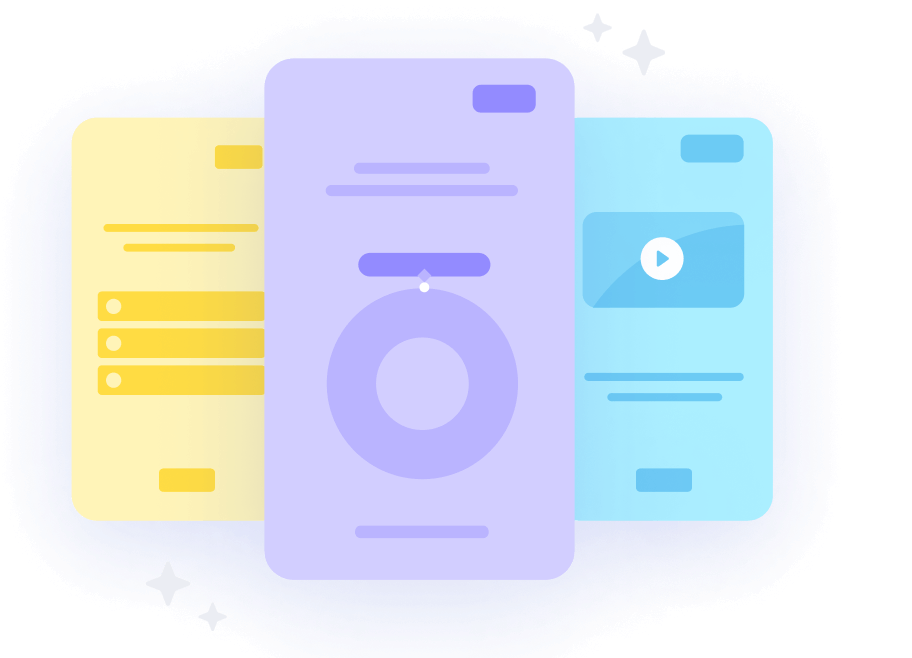The best AI tools for course creation you need to try
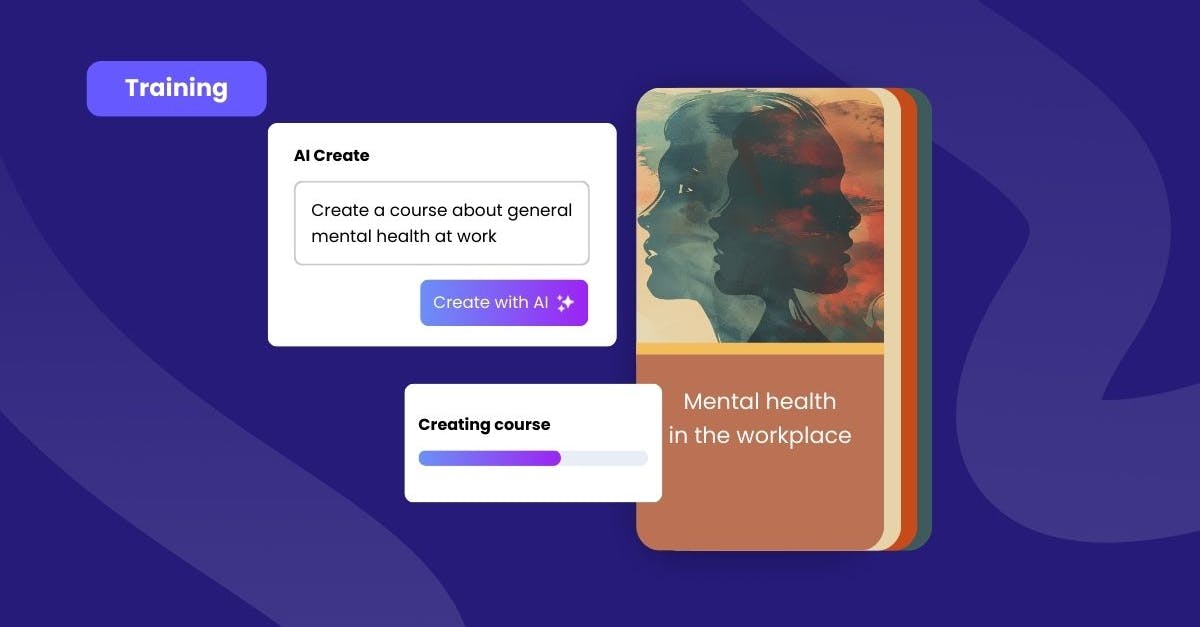
Creating courses takes a lot of work and can be time-consuming and tedious. Fortunately, advances in artificial intelligence (AI) are bringing new tools to the table that can help speed up the course creation process while still maintaining quality. Check out this article where we’ve compiled the best AI tools list for course creation to help you get a headstart in your course development journey.
How can AI tools speed up the course creation process?
Modern AI technology is highly generative. This means you can build and create content simply by inputting prompts, topics, and ideas into AI-assisted tools. Because of this simplification, all tedious steps like research, analysis, and data compilation have been made simple and quick.
Here are just some ways AI tools can speed up the course creation process:
- Simplify brainstorming: You don't have to start from scratch. With AI, you can end the head-scratching and creative blocks because it can do the idea generation for you. What makes AI so innovative is that it can immediately give you good ideas. In other words, a place to start. This will save so much time and effort!
- Automate organization: A big part of the creation process is organizing the data you've compiled and researched. You can leave all of those administrative processes to AI assistants and AI productivity tools. AI tools can also generate outlines for you to make your creation process even easier!
- Ease the research process: No need to open a million tabs. AI analyzes and synthesizes information for you. It'll make sure that the information comes to users in the way they asked for it. It's truly like having a highly competent assistant you have great conversations.
No, let's move forward to the list of best free AI tools you can take advantage of today.
1. SC Training (formerly EdApp)
SC Training (formerly EdApp) is one of the best AI apps. It's a free microlearning solution designed for today’s modern learners. We're proud to have it on top of our list of AI tools. It’s one of the best AI tools and as it works perfectly on all devices of any screen size so there’s no need to think of choosing the right dimensions every time. SC Training (formerly EdApp) also has some AI features up its sleeve that make it a great tool for course creation, making it the best AI platform for training.
Got a global team speaking different languages? Employees who receive first-language instruction comprehend the material better and are better able to remember it. Not your typical translation tool, SC Training (formerly EdApp)'s AI translation feature is the first and only built-in LMS translation tool to employ Google's Machine Learning Cloud Translation Engine. In other words, it only takes a few clicks to convert your courses into more than 100 other languages.
If you need the inspiration to create your course, you can supercharge your course creation with SC Training (formerly EdApp)'s Create with AI. Forget the agony of staring at a blank screen and waiting for ideas to magically appear. With this feature, you've got an instant brainstorming buddy that never runs out of ideas. Just enter a topic, keyword, or link, then watch as the magic unfolds—lessons, slides, and interactive content, all at your fingertips.
Cost: Free (up to 10 users), paid plans
Key features:
- AI Translation
- Create with AI
Sign up for free on SC Training (formerly EdApp) and Start using the best AI tools for course creation
2. Mini Course Generator
Mini Course Generator is a tool that uses AI to help you create mini-courses. You can use the AI Assistant to generate a complete mini-course. Simply begin with a description, then let artificial intelligence offer a title and an outline.
You can also use it to add images, modify text, quizzes, and more to your existing mini-courses. After choosing your preferences, you’ll get a thorough, extremely accurate, comprehensive mini-course in no time.
Cost: Free, paid plans
Key features:
- AI assistant
- Card content
3. Coursebox
Making courses is quick and simple using Coursebox’s drag-and-drop builder. With its AI engine, you can produce an online course in less than one hour. It’ll quickly generate your course content after helping you create a course structure in a matter of seconds.
All you need to do after is make the necessary modifications and add any components that are lacking. You can then publish your course as private or public, sell it, or export it to your LMS.
Cost: Free, paid plans
Key features:
- Course structure creator
- Drag and drop builder
- Course modification
4. Knewton
Knewton is one of the artificial intelligence learning apps that specializes in personalized learning. It uses adaptive technology to analyze the learning materials and give the content that will benefit the learners the most. Trainers and learning managers have access to data and insights from this artificial intelligence software that’ll assist them in designing courses that will increase employee engagement and productivity.
Knewton can be integrated with any LMS making it easy for those who already have an existing one in use.
Cost: Contact Knewton
Key features:
- Adaptive learning
- LMS integration
- Insights and analytics
5. Sana
Sana is an AI-powered learning platform that helps teams find, share, and harness the knowledge they need to achieve their missions. It offers a personalized learning experience with interactive elements, collaborative content creation, and actionable analytics. Sana Assistant can create questions, explanations, visuals, and even complete courses from scratch.
You’ll also have the option to put together learning programs with both live collaborative sessions and personalized self-paced courses. Sana can also perform a search across all the apps your business offers and respond to any query.
Cost: €7200
Key features:
- AI-powered content suggestions
- Universal search
- Collaborative, AI-powered content creation
6. Mindsmith
Work in tandem with Mindsmith’s AI during every step of the course development process. You can fine-tune your lessons with its AI assistant and give it both granular guidance (like teaching a certain concept) and overall guidance for structuring your courses (such as defining learning objectives).
It’s cloud-based and SCORM compatible which makes it perfect for working together with colleagues in real time.
Cost: Free, paid plans
Key features:
- Course collaboration
- AI assistant
- SCORM compatible
7. Pictory
By automatically retrieving "golden nuggets" buried deep within your meeting and webinar recordings, Pictory's cutting-edge AI puts your material to work for you. With AI, Pictory can quickly and easily produce high-converting videos with stock footage, music, and voiceovers.
It even automatically adds captions to your videos, quickly, easily, and accurately, saving you from costly outsourcing or manual transcription.
Cost: Starts at 19 USD/month
Key features:
- Video converter
- Automatic caption
- Text-to-speech AI voices
8. Kajabi
Kajabi is an artificial intelligence tool that houses an AI Creator Hub, which contains a suite of AI-powered tools that helps you create and launch online courses faster. It includes tools for generating course outlines, lesson content, and marketing copy.
Understanding the role of marketing AI can be a game-changer in optimizing course creation and learner engagement. The tools in the AI Creator Hub are powered by OpenAI's GPT-3 language model and can help you create courses in minutes, even if you don't have any technical experience.
Cost: 149 USD/month
Key features:
- Course outline generator
- Lesson content generator
- Marketing copy generator
9. Lingio
Lingio is an AI-powered learning platform that helps businesses train their employees on the go. To get started, simply upload your training materials to the AI Course Creator to create an engaging and easy-to-understand course.
You can then quickly create and edit an engaging, custom-made course with only a few clicks. Lingio's courses are mobile-friendly, gamified, and interactive, and they’re available in over 100 languages.
Cost: Free, paid plans
Key features:
- Mobile-friendly
- Language translation
- Gamification
10. Teachable
With Teachable, you can create an outline for your course using the curriculum generator, then start adding to your course right away. Just type in a brief description of your course and the generator will create an outline for you in just a few seconds.
You can then get a sense of how your course might be structured from your AI-powered curriculum and edit it however you'd like! Just drop it on your course builder then you’re off to a great start.
Cost: Free, paid plans
Key features:
- Curriculum generator
- Drag and drop builder
11. Courseau
Courseau is a user-friendly AI training platform that makes creating course content a breeze. All you need to do is provide your learning objectives, learner profiles, sources, and the tone of voice you prefer, and Courseau takes it from there.
It generates detailed course materials and also includes handy features like quizzes, flip cards, and key takeaways to enhance the learning experience. Once the course is generated, you simply review the content.
Cost: Starts at 99 USD per month
Key features:
- Variety of resources
- SCORM
12. Shiken
Shiken is a creative course creation tool that presents content in an easy-to-use card format. You can upload your existing training materials, add some text and links, and let the AI assistant handle the rest. Shiken also lets you create interactive quizzes, role-play conversations, and videos, making learning more engaging and comprehensive.
Plus, you can generate documents, notes, and articles to keep all your team's knowledge in one place. The platform allows your team to set learning and mindfulness goals, which you can track, and it provides real-time insights to help you analyze performance and spot skill gaps right away. With Shiken, crafting engaging courses is simple and effective!
Cost: Free, Paid plans start at £39
Key features:
- AI assistant
- Centralized team knowledge
Author
Gabrielle Rivera
Gabrielle is an eLearning content writer for SC Training (formerly EdApp), a microlearning solution designed for today's digital habits. She creates content about cutting-edge learning technologies and resources to help companies deliver great training experiences. When not absorbed in writing, she spends her time playing video games and reading books.