14 Free Flashcard Software to Learn Better in 2025
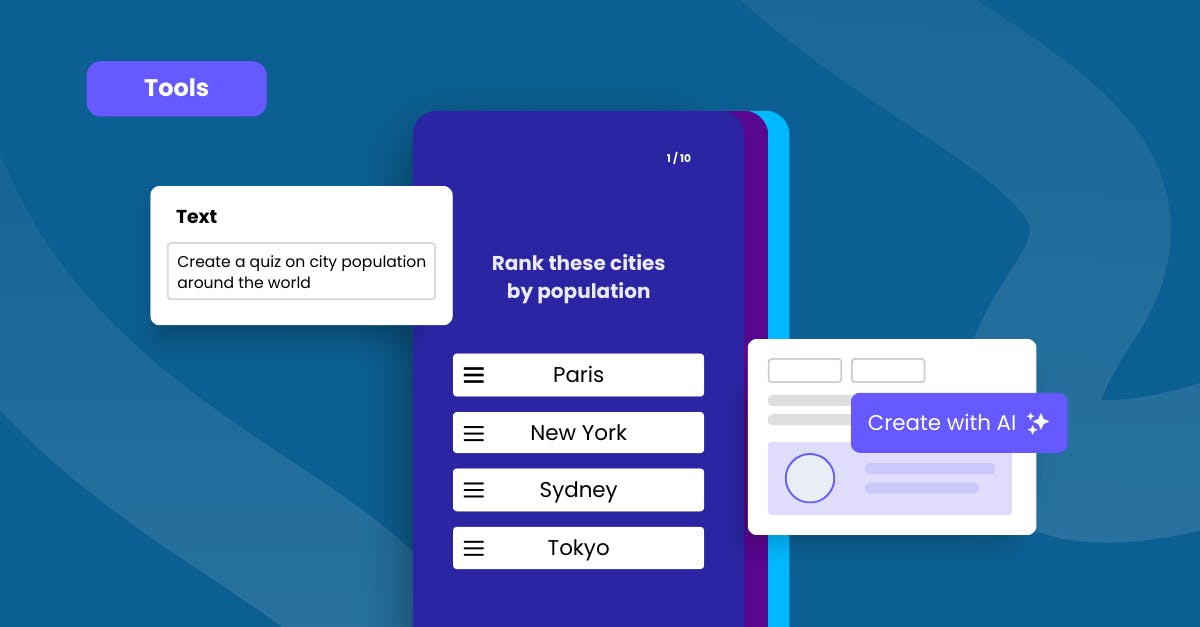
Free flashcard software are highly adaptable learning platforms that are designed to help you break down complicated topics into digestible chunks of information. Whether you’re trying to learn new vocabulary, studying high-level lessons, or training for a new role, these tools can help you absorb knowledge and skills more effectively.
1. SC Training (formerly EdApp)
SC Training is a free flashcards app that allows you to create, customize, and manage online courses through a range of intuitive and easy-to-use features. The tool gives you a hassle-free authoring experience with its simple drag-and-drop course authoring tool.
It also comes complete with a library of more than 80 pre-made microlearning and quiz templates. All you have to do is click on your preferred template, add your learning content, and incorporate images and videos.
If you don’t have enough training resources, you can import a course directly from SC Training, the best flashcard website, on their course library instead.
These courses touch on a wide variety of topics, including retail training programs, construction classes, hospitality training courses, and free healthcare training courses – all of which can be used by learners from different industries.
The best part? You can motivate your team to get their training done quickly with game-based features. With native smartphone elements like swipes, drag and drop, and match, training with SC Training feels more like an interactive game – not work.
You can also save a ton of time when it comes to building courses using Create with AI! It's a total game-changer, letting you take your brilliant ideas and turn them into engaging, super-effective courses in a matter of seconds. How amazing is that?
Rapid Refresh (by request only) is another highly useful feature that can help boost your team’s learning retention rates. With it, you can easily spot knowledge gaps and reinforce new knowledge.
To set up a quiz, simply input your questions in the spreadsheet template and specify when you want your quiz to be sent out, whether that’s daily, weekly, or in a single burst.
- Cost: Free (up to 10 users); paid plans
- Highlights: Mobile learning, Create with AI, template library, course library, authoring tool, elearning gamification, Rapid Refresh
Sign up for Free and Start Using The Best Free Flashcard Software!
2. Brainscape
Brainscape is a user-friendly and free flashcard software that allows you to author content, collaborate with editors, and deploy learning materials to your learners quickly and efficiently. Aside from being a simple flashcard maker app, it also offers certified classes and user-generated learning materials.
You can choose from a vast library of flashcard ideas spanning different subjects, some of which include language, geography, medicine, humanities, psychology, finance, and technology.
One of the best advantages of this tool is its spaced repetition feature, which reinforces concepts that learners generally have a harder time with within spaced intervals. Information is usually repeated until they can actively recall and retain the information.
Overall, Brainscape’s free version allows you to find and create flashcards, make custom flash cards printable, incorporate spaced repetition, track your progress, sync between desktop and mobile devices, and collaborate with editors.
If you want additional features like unlimited cards and images, bookmark capabilities, or student statistics, you’ll have to upgrade to their Premium plan, which starts at USD per month per user.
- Cost: Free, Paid plan at USD per month
- Highlights: Content authoring, certified classes, user-generated flashcards, spaced repetition, progress tracking, mobile and desktop device sync, editor collaboration
3. StudyStack
Designed as a free flashcard software, StudyStack utilizes gamification elements like crossword puzzles, matching games, hangman, unscramble, or snake to help you create fun and engaging online flashcards for your learners.
If you’re a teacher or learning and development professional, you can create your own flash cards online or deploy flashcards from StudyStack’s content library, which are suited to your teaching needs.
Learners even have the option to quiz themselves after a lesson to see if they’ve retained any of the new knowledge. They offer lessons on different subjects, including history, geography, language, math, science, and even standardized tests.
You can access these on any desktop or mobile device but if your learners prefer a more analog learning approach, they can also export and print out the flashcard sets to study offline.
- Cost: Free
- Highlights: Gamification elements, content library, mobile access, export and print flashcards, self-quiz
4. Cram
Cram is another free flashcard maker that offers a wide selection of flashcards for learners to memorize and test themselves on. Through this adaptive learning solution, you can learn a new language, prepare for medical exams, learn complicated technological concepts, or practice customer service scripts.
It all depends on your learning needs. For elearning development professionals, the tool makes it really easy to create flashcard decks on any subject. All you have to do is name your deck, provide a quick description, and choose between private or public access.
Once that’s done, you can then use Cram’s flashcard editor to add text, images, or other formatting options on both the front and back of your cards.
Cram also allows learners to choose between memorize mode or study mode. In memorize mode, the user can go through each flashcard one time until they get to the end of the deck.
On the other hand, cram mode allows them to go through each flashcard until they’ve gotten every single question correctly.
- Cost: Free
- Highlights: Flashcard library, flashcard editor, memorize mode, cram mode
5. AnkiApp
AnkiApp is a flashcard creator packed with reliable features that you can use to create and share digital flashcards. Teachers or trainers can choose from a collection of public flashcard decks and pre-made flashcards to share with their learners.
The learning experience platform’s content creation tool also allows them to design flashcards from scratch by providing text, image, and sound options and even HTML and CSS customization capabilities. AnkiApp’s advanced algorithm learns how well each learner retains information and prioritizes repetition of concepts that they don’t know.
This online learning solution is available in 155 countries around the world and it also supports English, French, German, Traditional and Simplified Chinese, Portuguese, and Romanian languages.
Also, teachers and learners won’t need to worry about device compatibility as it's available everywhere being an index card software for Windows, Mac, iOS, and Android devices. Lessons are also seamlessly synchronized to the cloud, so you can move from one device to another with ease.
- Cost: Free, Paid plans start at .99 USD per year
- Highlights: Pre-made flashcards, public flashcard decks, content creation, customization, multiple language support, desktop and mobile accessibility, cloud synchronization
6. Memozora
Memozora is an online flashcard maker that uses spaced repetition methods to help you explain new learning concepts. As a free flashcard online software, it allows you to create your own digital flashcards, enable spaced repetition, and track learning progress and knowledge retention with intuitive graphs.
The simple and easy-to-navigate platform makes it easy for both technical and non-technical users to design customer elearning materials from scratch with text, images, and sound. One unique feature to note is its text-to-speech system, which directly voices out what is written on a flashcard.
Currently, some of the languages supported include English, Arabic, Chinese, French, Dutch, Japanese, Korean, Spanish, and Russian.
This browser-based study cards maker which is one of the best flashcard apps is also available on both desktop and mobile devices so your learners can study anytime and anywhere.
- Cost: Free
- Highlights: Spaced repetition, flashcard creation, progress tracking graphs, text-to-speech, desktop and mobile accessibility
7. iDoRecall
iDoRecall is a free flashcard software that you can use to create, discover, and share online flashcards with the help of its spaced repetition algorithm.
Aside from content creation and scheduled implementation, this interactive elearning tool also has a ton of other features that allow users to practice learning concept retrieval, track knowledge growth, and upload learning materials like PDFs, images, and Word files.
Learners can even create classes and study groups to share learning content and flashcard recalls, track their learning progress on a leaderboard, and clone study materials into their personal accounts.
Users can secure digital flashcards with this printable flash card maker with pictures. A huge disadvantage of iDoRecall’s free plan is its 10 MB storage limitation. To get unlimited storage access, you’ll have to shell out at least USD per month per user.
- Cost: Free, Paid plans start at USD per month
- Highlights: Spaced repetition algorithm, iDoRecall library, concept retrieval, knowledge growth tracking, file uploads, classes, study groups, leaderboards, content cloning
8. Kahoot!
Kahoot! is another free flashcard software that you can use to spice up your online training sessions. It is a game-based learning platform that allows you to create training content with gamification examples.
This includes interactive games, quizzes, and flashcards to drive interest and engagement regardless of location. With Kahoot!, you can deliver training, meetings, demonstrations, and events remotely, which can be presented on the employees’ own devices.
Learners can also study in their own time using Kahoot!’s different Study Modes, which include flashcards, practice, test yourself, and challenge friends. Another way to keep your teams connected and up to date is by hosting live Kahoot!s.
This can be done over the video conferencing platform of your choice to combat learner isolation. Kahoot! Also provides reporting and analytics so that knowledge gaps can be spotted and feedback can be provided for a more holistic training experience.
- Cost: Free, Paid plans start at 7 USD per month
- Highlights: Study modes, interactive game-based format, live Kahoots!, reporting & analytics
9. Quizlet
Quizlet is a learning software that is well known for its signature flashcard format. While it’s mostly used in schools, this tool can also be used in the workplace to test employees’ understanding and retention of training concepts.
It gives you access to a vast library of pre-made flashcard stacks across different topics for easier quiz creation. This free flashcard software is especially beneficial for visual learners as most information are shown through images for better comprehension and easier recall.
Aside from its customizable flashcards, Quizlet also allows you to set up game-show style contests to foster healthy competition among your workers. Some of its other notable features include timed games, adaptive questions, and practice tests.
This e-learning platform is available for free but you can unlock additional features like analytics and customization through their paid subscription.
- Cost: Free, Paid plans
- Highlights: Pre-made flashcard stacks, customizable flashcards, timed games, adaptive questions, practice tests
10. ProProfs
With ProProfs’ flashcard maker, you can get access to over 100,000 ready-to-use word flash cards templates that you can deploy instantly or customize according to your organization’s content and branding requirements.
You can also customize the fonts, colors, images, and text of each flashcard. The tool also features a report and analytics dashboard where you can track all your learners’ performance data.
Overall, learners can use the tool to learn a skill, memorize new information and processes, and take tests. You don’t have to worry about accessibility since all the learning materials are available online through desktop and mobile devices.
This allows your learners to access them anytime and anywhere. This free flashcard software is also highly intuitive and requires no HTML knowledge to use, making flashcards easy to set up and deploy to learners.
- Cost: Free, Paid plans start at 5 USD per month
- Highlights: 100,000 front and back flash card templates, customization options, report and analytics dashboard, mobile and desktop accessibility
11. RemNote
RemNote is an innovative flashcard software that lets you create flashcards directly from your notes in just 0.43 seconds. With its smart spaced repetition system, RemNote presents flashcards at optimal intervals, enhancing memorization and making your study sessions more effective than ever.
You can easily annotate learning materials like PDFs and PowerPoint presentations to make sure all your notes are in one place. Plus, enjoy the convenience of accessing your flashcards offline on your laptop, tablet, or mobile device.
- Cost: Free, Paid plans start at 8 USD per month
- Highlights: PDF annotation, image occlusion, file upload, spaced repetition, and offline availability.
12. StudyKit
Last on the list is StudyKit which is designed to help you build healthy study habits effortlessly. With personalized bite-sized lessons, you can make your studying more efficient and manageable.
Each day, you'll enjoy tailored 10-minute study sessions, complete with instant feedback on your progress. Whether you’re tackling math, science, or language arts, StudyKit allows you to incorporate any learning resource, from notes to YouTube videos.
- Cost: Free, Paid plans start at 6 USD per month
- Highlights: AI-powered tutoring, AI-generated test questions, universal import, 1,000 fil uploads, automatic topic categorization, and free response lessons.
13. Knowt
Knowt prides itself as a Quizlet alternative. This free online flashcard maker uses AI to give you interactive flashcards. Its AI PDF summarizer can help you save time from reading long chunks of text. Simply upload a file, and Knowt transforms it into ready-made notes and practice quizzes.
The free learn mode also lets you import existing Quizlet flashcards into their platform. There are unlimited free sessions, so you can answer the questions for as long as you like until you've aced the material. The app is available for download on Android and iOS.
- Cost: Free, Paid plans start at 4.99 USD per month
- Highlights: AI PDF summarizer, spaced repetition, learn mode, flashcards formatting
14. Mochi
Our last free flashcard app is Mochi. Like the others on this list, this promises to deliver spaced repetition training to your team. It offers offline access, which means you don't have to sign up to use the app. The tags feature can be used to organize your ideas together for easy reference.
Two-way references can be used to connect various ideas together. Each time you add a link to a card, it automatically saves the reference to the linking card. You can also upload images, videos, and audio into your cards. Simply drag them in Mochi's built-in editor.
- Cost: Free, Paid plans start at 5 USD per month
- Highlights: Markdown, offline local storage, diagram cards, deck sharing
Subscribe to our blog newsletter
Author
Hannah Malmstrom
Hannah is an eLearning writer who dedicates her time to creating in-depth content about SC Training (formerly EdApp), a multi-award-winning mobile LMS that has pioneered one of the most progressive microlearning solutions on the market. She brings years of writing experience in the online software industry to her current role in the eLearning sphere. When she's not writing, you can find her catching up on new anime series or re-reading her favorite novels.
