10 Best employee learning and development software
Published
November 21, 2024
Author
Share
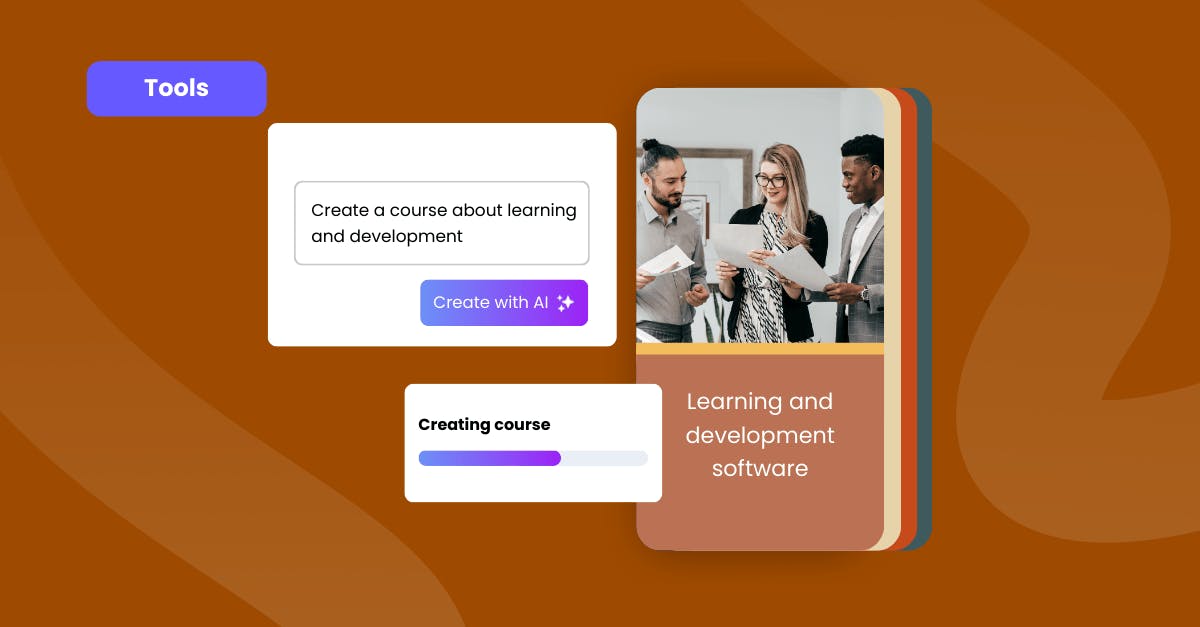
Employees are the backbone of your organization. They build customer relationships, meet weekly deliveries, and contribute fresh ideas that help keep your business running. For these reasons, investing in their growth is essential.
With learning and development software, upskilling your management initiatives becomes a breeze. Discover the 10 best L&D software to keep your employees engaged, motivated, and happy.
What is learning and development software?
Learning and development software offers various opportunities for employees to nurture their knowledge and skills. With features like course authoring, performance management, and practical assessments, these tools can help you jumpstart workplace learning.
By choosing the right learning and development tools, your organization can enjoy enhanced productivity, better product knowledge, and increased employee retention.
Types of learning and development tools
Navigating workplace learning can be tricky if you aren’t armed with the right tools. Since your employees are your greatest organizational asset, your goal should be to bring out their full potential.
Here are five common types of learning and development tools you can use to achieve this:
- Learning management system (LMS): This all-in-one platform promotes an online learning environment for your employees. It lets you manage courses, enroll learners, track performance, and offer assessments.
- Learning experience platform (LXP): Focusing on the employees’ needs, an LXP uses artificial intelligence (AI) to deliver a personalized learning experience for your team. It includes robust analytics, social learning, and content organization.
- Course authoring tools: No design experience is necessary, as these authoring tools rely on AI to help you craft interactive courses filled with games and assessments.
- Microlearning platforms: Training is split into bite-sized chunks to maximize knowledge retention. Each lesson is typically completed in under five minutes.
- Knowledge sharing tools: These tools enable the exchange of resources and information. Engagement happens in real time through software that drives communication and collaboration among your team.
To support your management initiatives, we’ve collected the 10 best learning and development platforms available. Explore their key features and costs below.
1. SC Training
We’re kicking off this list with SC Training (formerly EdApp), a microlearning platform that’s perfect for teams of any size. Whether you belong in retail, construction, healthcare, or food and hospitality, there’s always a program you can tailor for your team. You can access an extensive course library of over 1,000 ready-made and customizable courses for easier elearning content curation.
Brainstorming and delivering content has never been easier with Create with AI. There’s no need for design or coding experience, as it only takes a few minutes to generate a full course. Simply input a topic or keyword into the box and wait for the magic to unfold. You can then adjust the course content however you like.
Foster a culture of growth onsite and online with SC Training’s blended learning features. With Practical Assessments, you can easily verify your team’s skills on the job. This in-person assessment tool only requires that you scan your member’s QR code to access their digital training data. Tick off categories, mark them as pass or fail, and leave comments straight from the mobile app.
Cost: Free (up to 10 users); paid plans available
Key features:
- Create with AI
- Briefcase
- Training matrix
- Group training
- Editable course library
- Social and peer learning
Brainstorm management initiatives with this top learning and development software. Join SC Training today.
2. Blackboard
Blackboard offers various communication tools to help you connect with your learners. From instructor-learner workflows to personalized learning experiences and real-time insights, this LMS is a handy training tool.
With its automation features, your employees can monitor their progress and stay on track with their courses. It also includes various assessment tools for instructors.
Cost: Contact for pricing
Key features:
- Blended learning
- Instructor-learner workflows
- Integrations
3. Loom
Another learning and development software for sharing video messages is Loom. Its screen recorder and cam bubble enable you to deliver lectures straight from your Google Chrome tab. You can later edit your video in the browser or mobile app.
Your team can also send comments and emojis under your videos to mark their participation. While the screen recorder tool is free, you can only store 25 videos—each with a five-minute recording limit.
Cost: Free; paid plans start at 15 USD/user/month
Key features:
- Screen record (up to five minutes)
- Transcriptions in 50+ languages
- Comments and emoji reactions
4. Confluence
Next is Confluence, a knowledge management platform for big organizations. With its real-time editing capabilities, you can plan projects with your team, regardless of location. Each page can be organized according to weekly or monthly meetings, depending on your preference.
Each member can stay on track of their deliverables with the help of notifications. Once they're tagged or assigned to a certain task, they will automatically get alerts. You can also choose from Confluence’s template library to speed up your project management workflow.
Cost: Free; paid plans start at 5.16 USD/user/month
Key features:
- Real-time editing
- Notifications
- Databases
- Template library
5. 360Learning
360Learning is a learning and development tool for sales enablement. You can enhance your team’s sales training with its hands-on coaching feature. The 1:1 asynchronous forum lets you review individual submissions and give feedback on your preferred schedule.
This training and development software lets your team record videos to rehearse their sales pitch via screen recording or webcam. On top of assigning courses, your top sales performers can offer expert advice to struggling co-workers through 360Learning’s peer feedback feature.
Cost: Starts at 8 USD/user/month
Key features:
- 1:1 coach feedback
- Video recordings
- Peer feedback
- Criteria-based assessments
6. NovoEd
NovoEd is another collaborative learning platform for your team. Its lesson libraries feature allows you to build courses and edit lessons in a single space. To help your team work on their sales pitch, they can use Video Practice to record themselves while presenting.
Its eLearning course builder integrates with popular communication channels like Microsoft Teams, Google Calendar, and Zoom to help you organize your group’s learning activities. You can evaluate business results with NovoEd’s analytics for each program.
Cost: Contact for pricing
Key features:
- Lesson libraries
- Video practice
- Analytics
- Integrations
7. CYPHER Learning
Next is an LXP which can assist in internal training and skill development. CYPHER Learning uses AI to customize learning paths for your team. You can set grading categories, points, and goals for each course.
Its platform then suggests courses tailored to these goals so your members can track their individual progress. The recommended activities and materials adjust every hour, so you don’t have to worry about setting new goals every now and then.
Cost: Free; paid plans start at 20 USD/month
Key features:
- Learning paths
- Recommendation engine
- Generative AI
8. iMocha
You can also try iMocha, a learning and development software designed to address skill gaps among employees. From coding to design and language skills, you can evaluate your team’s strengths and weaknesses using the tests from their skills assessment library.
This AI-driven learning and development tool can enhance your team’s English communication skills. Its questions will evaluate your employees based on their listening, speaking, reading, and writing skills. It comes with real-time reports to help you identify areas of improvement.
Cost: Starts at 400 USD/month (billed annually)
Key features:
- Skills assessment library
- AI skills inference
- English communication test
9. Slack
Slack is a knowledge-sharing software that promotes collaboration across big teams. To keep things organized, you can assign separate channels for each department. Here, members can plan projects, document meetings, and share files.
Employee engagement statistics reveal that conducting frequent meetings reduces team productivity. That’s why you’ve got to be smart about planning your meetings to avoid employee burnout.
For quick catchups with your team, try Slack’s Huddles feature. You don’t have to switch apps, as it comes with audio, video, and screen-sharing capabilities. Each member will receive a pop-up notification once the huddle has started.
Cost: Free; paid plans start at 8.75 USD
Key features:
- Channels
- Huddles
- One-on-one direct messages
10. Coursebox
Our last suggestion is Coursebox, a course-authoring platform for employee training. Its built-in AI assistant can help you brainstorm the structure of your lesson program. There’s also the option to convert existing company documents, websites, and videos into courses.
This affordable LMS has an AI tutor chatbot to guide your employees through their learning journey in real time. Its free plan allows you to integrate existing Canva and Google Slides materials.
Cost: Free; paid plans start at 29.99 USD
Key features:
- AI tutor
- Files to course
- Certificates
- Integrations
Author
Bea Maureen Cayone
Bea Maureen Cayone is a content specialist at SC Training, a leading mobile-first operations platform that provides advanced solutions for frontline training. With expertise in workforce management and workplace safety, she creates content tailored to the logistics, transportation, and energy industries. Outside of work, she enjoys reading, playing the piano, and walking her dogs.
