What is SCORM? xAPI? TinCan? AICC? A review of the LMS acronyms
Published
March 2, 2020
Author
Share
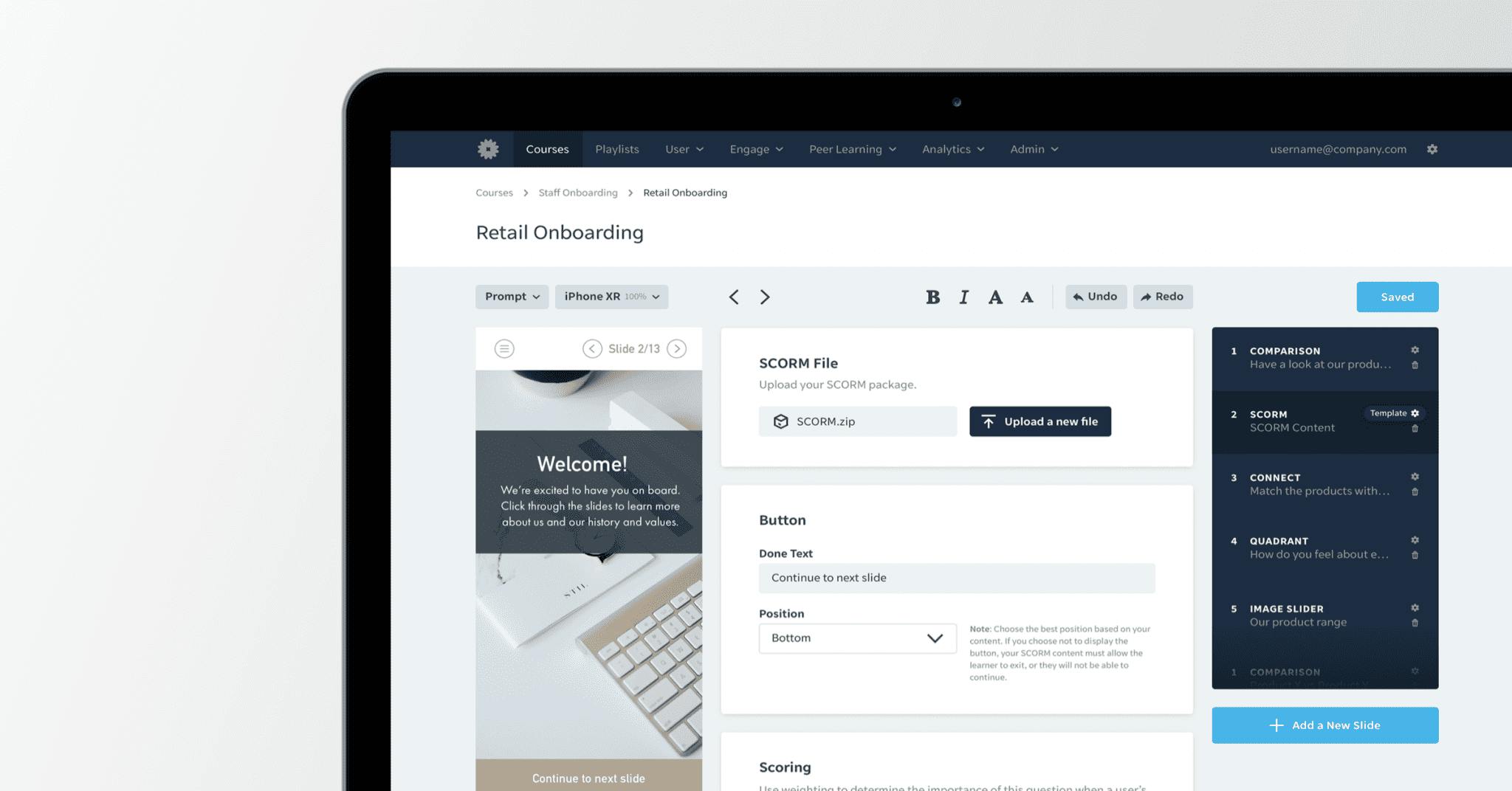
In this article, we’ll take a deeper dive into the differences between three very popular eLearning standards.
For some reason, most eLearning standards have developed acronyms, so even establishing exactly what you’re talking about can be a challenge.
It’s also tough to decide on what eLearning publishing standard will suit the needs of your organization, and there’s a lot to consider, including legacy requirements and LMS compatibility. So sometimes it’s not as simple as just choosing the newest offering on the market.
Here we will take a look at AICC, SCORM, and XAPI (Tin Can), define what each one is, and see when each might be an ideal solution for your business.
AICC
AICC Format
The AICC standard is one of the earliest eLearning standards. It was created in 1988 by the Aviation Industry Computer-Based Training Committee (AICC) to standardize the materials and technology used to train airline workers.
The AICC standard uses something called the HTTP AICC Communication Protocol (HACP) to communicate between course content and an AICC LMS using an HTML form and text strings.
In 2014, the AICC decided to dissolve, but before that, they were working in making content compliant with cmi5, a new standard that is actually a set of rules for XAPI and is itself a working standard.
AICC Pros
Given that AICC is extremely old by technology standards, is it still worth considering? Actually, there are a couple of areas where AICC still has an advantage:
- Security
- Deployment Flexibility
AICC Cons
There are several weaknesses to AICC as a technical standard, as you would expect from a standard of this age:
- No Course Tracking
- Limited Compliance
- No More Updates
- Lessening Support from eLearning Developers and authoring tools
When to use AICC
An AICC Course remains interesting as a way of seeing how eLearning standards have progressed, it’s not really worth considering as it’s an outdated standard, and there are newer, better options available.
Start Using SC Training (formerly EdApp) SCORM / AICC / xAPI Authoring Tool
*Up to 10 users.
SCORM
What does SCORM stand for?
SCORM is short for ‘Sharable Content Object Reference Model’ and was first created by the US government’s Advanced Distributed Learning (ADL) project in 2000 as a de-facto standard for eLearning content.
Rather than a single standard, it’s actually a set of technical standards that set out to address the issues at the time with its predecessor, AICC, that we already discussed.
There are three main SCORM components that work together to deliver eLearning courses via a Learning Management System:
- Content packaging: Outputs the course in a self-contained ZIP file format.
- Run-time: Launches the course in a web browser.
- Dictates how the learner will navigate through the course.
SCORM 1.2 became the default technical standard to deliver eLearning via a SCORM LMS and was superseded by SCORM 2004 which is the current version. There are actually not too many differences between the two and most SCORM authoring tools and LMS still support both in 2020.
SCORM 1.2 VS 2004
- SCORM 2004 adds support for marking individual lessons by completion status and success status adding more flexibility.
- Read-write Interactions: SCORM 1.2 allows us to write-only the ‘interaction data’. SCORM 2004 added support for lessons to query the status of a past interaction, get the result, and act accordingly (for example ‘user answered a question during slide 1, so they don’t get another chance to answer it again’).
- Sequencing: SCORM 2004 offers a number of new rules that define the order in which students access the content like restricting learners to predefined paths and allow students to save their results and resume later.
SCORM Pros
As SCORM is still the current default industry-standard, if you want to create a simple SCORM enabled eLearning course or have a wealth of pre-made content to choose from, it’s hard to beat SCORM as a technical standard. Here are some reasons to consider it.
- Easy Content Creation
- Existing content can be packaged via a SCORM Wrapper
- Sequencing Support
- Authoring Tool Support
- LMS Support
- Easy Course Catalog Building
- Mix and Match Content
- Standardized Archiving
SCORM Cons
The latest version of SCORM (SCORM 2004, 4th edition) was released in March 2009, so it’s been over 10 years since it was last updated, and this shows in some areas:
- No Offline Learning Support
- LMS Only Deployment
- Non-Native HTML5 support
- Limited Tracking Metrics
- Limited Reporting Capabilities
What is a scorm file?
The word SCORM is an acronym and stands for Shareable Content Object Reference Model. SCORM defines a specific way of constructing Learning Management Systems (LMSs) and training content so that they work well with other SCORM conformant systems. SCORM is widely adopted by some huge organizations and is the de facto industry standard. Content can be created one time and used in many different systems and situations without modification. Content can be sold and delivered to the user more quickly, more robustly and at a lower price.
What is a SCORM package?
SCORM is a set of technical standards for eLearning software products. Specifically, it governs how online learning content and Learning Management Systems communicate with each other. For the course to work in an LMS, it’s important to properly organize the files and write the code for their interaction. Now, all the training materials for one course are packed into a SCORM package, a .zip archive that contains files in a specific hierarchy. This makes opening SCORM files in LMS’s a flawless experience.
What is a manifest file?
A manifest file is an organized inventory of the SCORM package. No matter the package, the manifest is always named as imsmanifest.xml. All SCORM files contain this .zip file, which defines SCORM course structure, resource location and many other things. Other files used in the package, such as HTML files, XML files, multimedia files, and JavaScript for the SCORM API must be listed in this file. The LMS parses the manifest, and provides the files listed there to the content package during runtime.
What is an SCO?
A Shareable Content Object (SCO) is a launchable learning object that communicates with the run-time environment that launched it. It is useful because when launched in a learner’s web-browser, it will communicate information back to the LMS that launched it. This communication allows the LMS to track information pertaining to the learner’s experience. A SCO is the most granular piece of training in the SCORM world. It is referred to by a diverse array of terms, including module, chapter, or page, but it is the smallest piece of content that is both reusable and independent.
What is scorm player?
When you need to play a SCORM package, you need to use a SCORM player. The player ensures that the content is played in the LMS in the correct order. It also ensures that the displayed content communicates back with the SCORM API. In addition to making sure the module is played properly, SCORM players also make sure that it accurately reports completion status and tracks other data. A SCORM player makes sure that the course is given in the correct order, whether offline or online, and accurately measures the learners’ progress.
What is SCORM wrapper?
A “SCORM Wrapper” is a generic term for any set of files that are designed so that the user can load content into a LMS. Generally, it can be thought of as a digital “table of contents” that also doubles as a way of gathering performance data. One can apply a SCORM wrapper to nearly any form of digital content and then upload that content to an LMS for immediate learner access. Many also refer to this as a SCORM Authoring Tool. The SCORM Wrapper is what presents to the learner a cohesive table of contents so that learners can navigate to whatever document, presentation, web page, PDF, or other files that have been grouped together.
What does SCORM compliant mean?
SCORM compliant simply means that the lesson content can be easily exported in SCORM format.
When to use SCORM
SCORM is a good choice if you’re looking to get eLearning courses loaded and running quickly but do be aware that it does have limitations that will probably grow over time. Unless you have organizational reasons for using the legacy 1.2 standard, then always choose SCORM 2004. For a more detailed look at how SCORM fits in with microlearning, you can use SC Training (formerly EdApp)’s scorm authoring tool or read this.
XAPI
The Experience API, also called xAPI, or TinCan to use another name, is a newer eLearning standard that lets you collect data about the wide range of ‘learner experiences’ both online and offline.
The ‘API’ in the name is a LMS acronym for ‘Application Programming Interface’.
This eLearning standard captures data about learner or group activities in a consistent format and across many different technology platforms.
With the tinccan protocol people can learn in several different ways – from interacting with developed content, with other learners, and with things that we wouldn’t consider traditional eLearning at all.
These interactions can happen anyplace and they signal an event where learning could occur and be recorded with xAPI. When an activity is to be recorded, the application sends secure statements to a Learning Record Store (LRS).
A Learning Record Store is a tincan feature that records all of the statements made and shares these statements with other LRSs. An LRS can exist on its own or can live inside a Tin Can LMS.
XAPI LMS Pros
With a design made specifically to allow modern learning developers more freedom than that allowed by older standards, xAPI certainly has some benefits.
- Record almost any activity
- Flexible Learning Histories
- Personal Data Lockers
- All Device Support
- Tracking learning events Outside an LMS
XAPI LMS Cons
xAPI is a newer standard and promises a lot, and to a large extent, it delivers. However, using xAPI features to achieve measurable benefits and ROI on training is something that needs significant work and is certainly not a ‘plug and play’ LMS solution. Some things to consider are:
- Complex Performance Metric Setup:
- Measuring activities doesn’t equal measuring learning impact:
- Data Usefulness – only useful if you have a plan on how to analyse it:
When to use XAPI
xAPI offers new ways to track and manage content that isn’t limited to free training software – like HTML5 authoring tools and LMSs. If you plan to use these features, it’s an excellent standard. But if you are mainly developing and delivering more traditional eLearning content via an LMS, the extra configuration and unfamiliar workflow might mean you are better off choosing a more well-established standard like SCORM.
You might be interested in this How To Be a Team Player course free from SC Training (formerly EdApp)’s editable content library!
Author
Guest Author Daniel Brown
Daniel Brown is a senior technical editor and writer that has worked in the education and technology sectors for two decades. Their background experience includes curriculum development and course book creation.