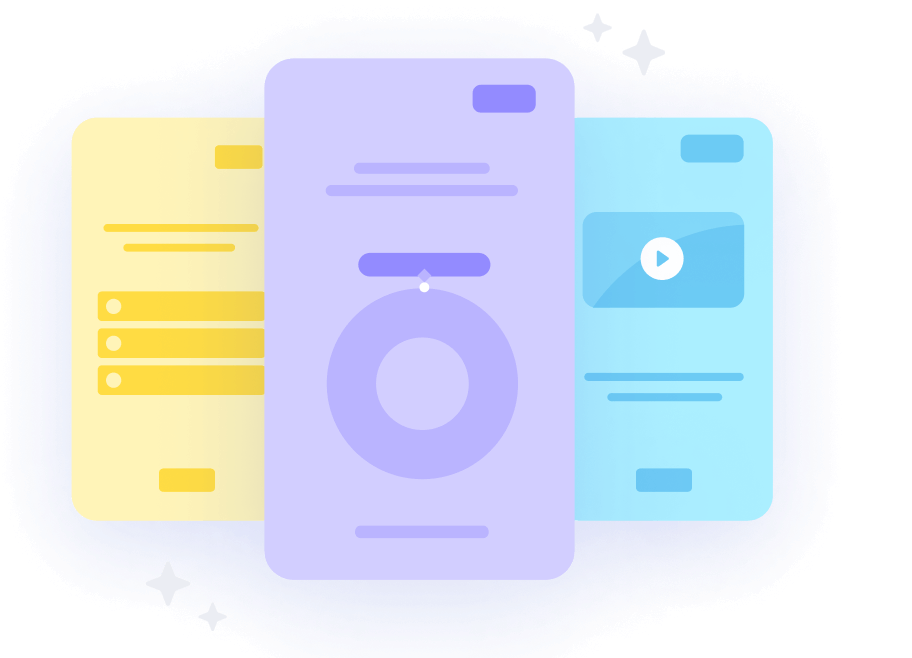Mobile training: Benefits, strategies, and tools
Everybody benefits from training, so it should be accessible to all. For deskless workers and teams that are always on the go, finding the time and place to squeeze in training may be hard. Luckily, it’s never been easier to learn and upskill whenever and wherever thanks to mobile training!
In this article, we’ll uncover the benefits, characteristics, best practices, and top tools for mobile learning. So you can deliver top-notch training to your teams, all accessible at their fingertips.
What is mobile training?
Mobile training is designed to be delivered, accessed, or completed on mobile devices. This way, there’s no limit to when and where teams can take their training. As mobile phones and tablets integrate deeper into daily life, it becomes more convenient for teams to make training mobile-ready.
Thankfully, there are a lot of mobile training software available nowadays. Online learning management systems like SC Training (formerly EdApp) make learning possible on any device, anywhere, with training that fits the palm of your hand.
Break through limits with mobile training. Sign up with SC Training today!
What are the benefits of mobile training?
If pocket-sized training that your teams can take in and out of the office isn’t enough, here are more compelling reasons highlighting the importance of mobile training that could benefit you and your teams:
- Enhances flexibility - Flexibility is mobile training’s best advantage. More than just being able to train regardless of time and location, mobile learning allows for personalization where content can be tailored to different learning styles.
- Boosts productivity - When training is easily accessible, teams can easily fit it into their tight schedules. So training doesn’t take up time for other important tasks.
- Increases completion rates - Mobile training guarantees that training stays simple and uncomplicated. When there’s less friction to begin workplace training, employees are more likely to complete it.
- Boosts efficiency - It’s highly likely that most, if not all, of your employees are comfortable with using mobile devices. This allows you to spend less time teaching complex technology and more time delivering essential training content.
- Cuts costs - Mobile training will help you cut costs as it reduces the need for physical materials and travel or venue expenses. If you’re on a budget, you can also take advantage of free mobile training apps that offer the same features and resources at no cost.
- Improves scalability - Since most people have mobile devices, you can easily scale training for larger teams with little to no cost.
Characteristics of mobile training
To help you determine how to integrate mobile training into your workplace, we’ve rounded up the most important features of mobile learning that you should look out for when in search of the right tool:
Learning on demand
The days when training is solely done in white-walled rooms at a set time and date are long gone. Mobile learning or mLearning is the perfect tool for training on demand. This lets teams accomplish training during breaks or in between important meetings.
When employees are free to take training when and where they want, they’re more likely to be in the right mindset to engage with it. This flexibility allows them to concentrate better, which makes it easier to absorb and remember important information.
Multimedia integration
Seamlessly incorporate videos, images, and other forms of media into your training content to make it more interactive and dynamic. Engage teams by delivering training that’s tailored to their learning styles with the help of multimedia-rich learning platforms.
SC Training, the leading mobile training app, offers 80+ templates with game-based quizzes, videos, and images that you can easily tweak to suit your team’s needs. Check out their template library to create training courses built with mobile in mind.
Push notifications
Make sure your teams never miss training by always keeping them in the loop with push notifications. Because employees are often attached to their mobile devices, notifications can pop up on their phones through your mobile training app of choice to gently nudge your teams and keep them in the loop without the need to open the app.
Gamified experience
Gamifying training is made easier and more exciting with mobile devices. Apart from making training accessible, the gamification capabilities of mobile devices that allow teams to tap, drag, and swipe through training improve the employee experience. This way, they’re kept engaged and excited to accomplish their training.
SC Training makes workplace learning feel more like a game through gamified assessments and custom achievements that celebrate your team’s milestones with badges and banners while you watch them soar through training.
Bite-sized learning
Work within short attention spans through microlearning and deliver quick lessons using your team’s mobile devices. Bite-sized learning takes less time and increases knowledge retention with highly targeted lessons that your teams can accomplish in no time.
Microlearning is best paired with a mobile-ready learning experience. If training only takes less than 5 minutes per day, the best way to deliver it is through a platform that’s already in your employees’ pockets so they can easily access it whenever.
Collaborative features
If you’re on the lookout for training that’ll improve your team’s rapport, many mobile LMS carry discussion boards and social and peer learning features. These tools promote a knowledge-sharing culture while letting your employees connect to solve problems and ask questions.
How to develop mobile training programs for employees
It’s important to have structured training, especially when you employ mobile learning for your teams. Try out this step-by-step guide we’ve created for a smoother transition to mobile-first training.
Set your goals
Defining your goals is the first step to any sensible training. For mLearning, you should revisit your objectives and find an answer to why mobile-ready training is best for your organization’s needs.
Maybe you need teams to deliver training quickly and easily or maybe your teams are always on the road. Regardless of the reason, mobile training offers flexibility, allowing team members to learn at their own pace and on their own schedule
Pair it with microlearning
Mobile learning works best when lessons are broken down into easy-to-digest chunks. It doesn’t matter if it’s a five-minute video or a short and interactive quiz that can be done on the phone in between tasks. Microlearning will surely help teams absorb knowledge better and is best delivered through mobile devices that employees can carry anywhere.
Prioritize user-friendly design
Mlearning is meant to make your team’s training simpler and easier without sacrificing quality or wasting important time. One way to guarantee this is by choosing a platform with an intuitive and easy-to-use interface so teams don’t have to spend hours after hours familiarizing themselves with the software.
Keep training content fresh
Make sure training materials stay consistently up-to-date with the latest trends and industry standards so your teams don’t miss out on anything vital to successfully doing their jobs. There are mobile LMS platforms that regularly update all content, including videos, images, and game-based assessments so your team’s training never goes to waste.
Collect feedback
Hear your employees out by collecting feedback on how they find the training you’re rolling out. In these cases, their voices are the most important ones. They’re on the receiving end of the training content, and how it impacts their skills and knowledge directly affects how they perform at work.
Track and improve
After collecting feedback from your teams, you can also use various performance metrics that should be readily available on your chosen mobile platform to see how they’re engaging with training. The data you collect will determine your next steps and guide you in optimizing your workplace training strategies.
5 Mobile training platforms
Make the most out of the tools available to you online. We’ve rounded up the top five mobile training platforms to help streamline how your teams learn on the go.
1. SC Training (formerly EdApp)
As an online training platform, SC Training isn’t only mobile-ready, it’s mobile-first. This means that it’s intentionally designed to be used on handheld devices by teams that are always on the move.
Because SC Training is built with mobile in mind, it houses features that supplement training and engagement on the go. Its versatile and easy-to-use layout adapts seamlessly to different devices, be it a desktop, tablet, or smartphone.
Aside from its impactful microlearning and gamification features, SC Training boasts a powerful reporting and analytics dashboard. It lets you take a data-backed approach with complete performance insights, including tracking completion rates, compliance, and individual activity.
With practical assessments, you can also assess your team on the job to verify digital training using only your phone. Monitor your team’s progress all in one place, without using checklists or spreadsheets.
2. Inkling
Inkling mainly caters to frontline workers, content managers, and leaders who are looking for mobile-based training solutions to improve onboarding and reduce employee turnover.
As a mobile learning management system, Inkling is intuitive and SCORM-compliant. It also has powerful search capabilities for when you need to find information quickly. It offers three different pricing plans with varying features and numbers of users, so its scalability will depend on the amount you’re willing to shell out.
3. eduMe
Up next is eduMe, a tool that allows users to create microlessons with the help of social-media style tools and learning science-backed AI. You can use it to automatically assign training tailored to a team member’s specific role. It also has integration capabilities with top workplace communication platforms like Microsoft Teams and Beekeeper.
4. Thinkific
Thinkific differs from the other platforms on this list with its educational app maker tool that lets you create your mobile app to house your online courses and communities. You can also monetize your courses by letting users buy additional courses through in-app purchases.
While this is a great platform to carefully tailor your branding and training needs, creating an app from scratch may be inefficient if you’re on a tight schedule. You also have to pay 199 USD per month on top of your Thinkific plan.
5. WorkRamp
WorkRamp is a mobile-friendly LMS that allows your teams to access documents and product training on the go, chat with peers and instructors, compete in gamified courses, and have one-on-one coaching with other employees. This one’s also a paid platform, but you can avail of their free demo to see if it suits your organization’s needs.
Unlock your team’s full potential with the flexibility of mobile training. Join SC Training today!
Author
Bea Garcia
Bea Garcia is a content specialist at SC Training, a cutting-edge e-learning platform commited to delivering experiences that empower frontline teams. She specializes in creating tailored content for the hospitality, retail, and SaaS industries, offering training solutions that address the unique challenges of each sector. Beyond writing, she spends her time trying out recipes and watching films.