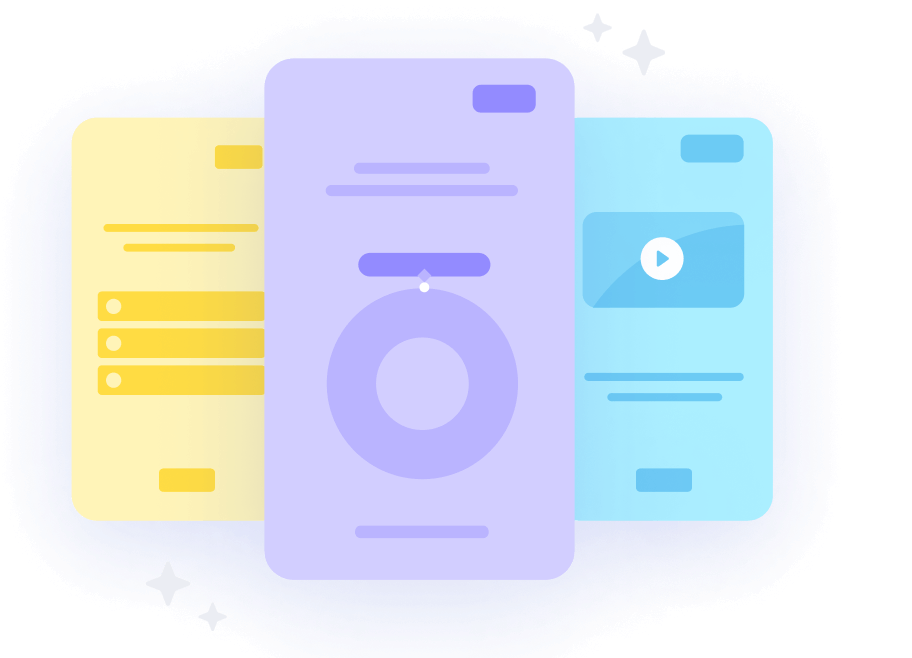10 Employee training management software
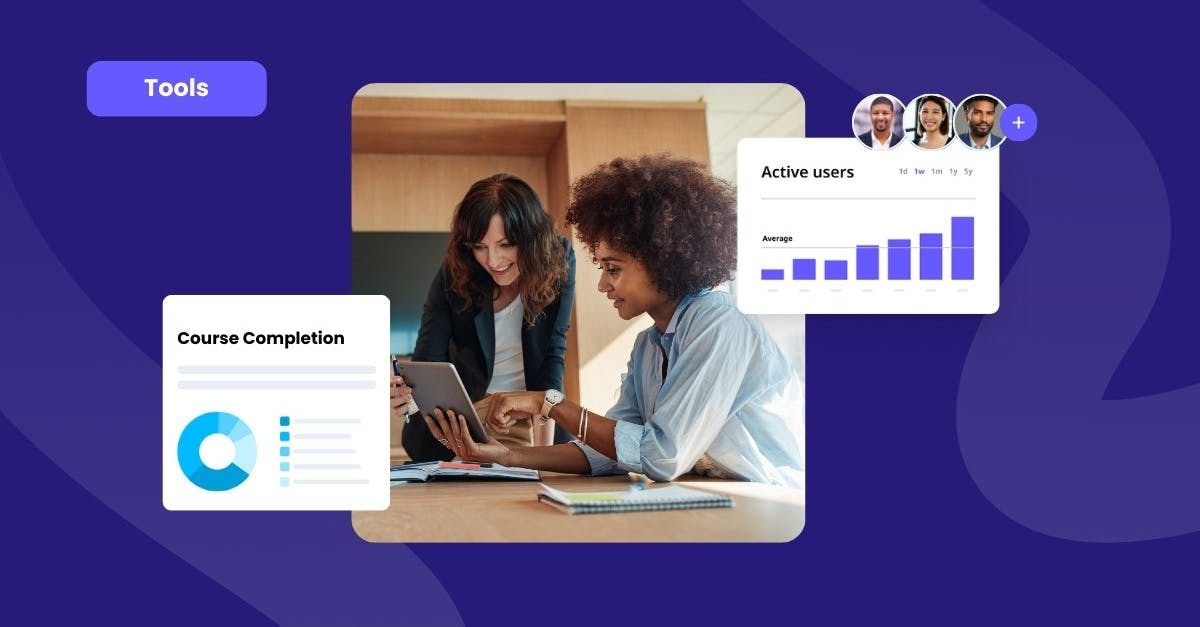
Employee training becomes more critical with each evolving business demand, quality standard, and technological advancement. Your learning program must transform into agile and flexible courses to keep teams ahead of the curve.
One way to achieve that is by investing in a top employee training management software. But which one? We’re here to explore some of the best options on the market to help you choose the right platform for your organization’s goals.
What is an employee training management software?
Employee training management software is a must-have tool for HR, L&D, and organizational training teams. It uses modern digital tools to help you create, manage, and monitor workplace learning efficiently.
This platform generally offers all essential features to deliver training within a single program. With administrative tasks centralized in the software, you can facilitate consistent learning experiences for teams, allowing them to meet business needs.
Employee training management software #1 - SC Training (formerly EdApp)
SC Training is a flexible and reliable employee training software that makes your life as a learning administrator much easier. This top training platform offers easy-to-use, yet powerful tools that are customizable, time-saving, and impactful.
The system houses AI-powered learning content generators and document converters that handle brainstorming, researching, and outlining for you. Here, you can enter simple prompts or upload existing work documents, and the AI tool will create fully editable and engaging courses in seconds.
This employee training management software also delivers a convenient admin experience, giving you full control over training with minimal effort. The platform lets you take charge of course assignments, permissions, completions, and data in one place. You can even automate these tasks so you can focus on other deliverables.
Then, there’s SC Training’s Reporting and Analytics. Apart from the diverse training data you can view at a glance, the suite lets you pick and choose the metrics you want to see. This way, you can access the most relevant statistics for your objectives, including completion rates, feedback, or engagement.
Plus, the platform allows you to customize completion certificates and reward your team. You can personalize training certificates with your organization’s branding, values, and terms, while encouraging employees to complete their courses. As a result, you get more team members updated with industry standards.
Cost: Free (up to 10 users)
Key features:
- Create with AI
- Admin experience
- Reporting and analytics
- Completion certificates
- Microlearning
- Blended learning
- Course creator
- Gamification
- Social learning
Employee training management software #2 - Trainual
Trainual offers onboarding software that allows you to mirror training paths based on organizational roles, departments, and locations. You can create automation settings that assign learners to courses most relevant to their tasks. This makes sure teams understand their responsibilities and experience a smooth training process.
With this online training software, you can also create engaging induction and upskilling courses to enhance the onboarding experience. By letting you include tests and multimedia files, training becomes more memorable while boosting knowledge retention.
Cost: Starts at 249 USD/year
Key features:
- Automated learning paths
- Multimedia course creator
- Training data tracker
Employee training management software #3 - Timly
Timly is an operational software with a safety learning management system (LMS) designed for roles with significant occupational hazards. It helps you manage employee skills and certifications in one place using the platform’s training matrix.
This dashboard tracks each team member’s qualifications and certificate validity, making sure everyone is equipped to perform their roles safely.
Another feature worth mentioning is Timly’s automated training planner. It sends reminders for deadlines and upcoming courses, so you don’t need to chase all your employees to complete their training. This way, you can reduce administrative tasks while maintaining compliance.
Cost: Starts at 185 EUR/month
Key features:
- Training matrix
- Course planner
- Program integrations
Employee training management software #4 - Factorial
If you want to focus more on user management and reporting during training, consider Factorial. The training management system lets you view and manage learner needs in seconds. You can approve course requests and customize training access in a few clicks, saving you time while giving teams the required knowledge.
Additionally, Factorial offers customizable reports, letting you create effective workplace upskilling plans. You can easily find individual progress and completion rates to track your team’s professional growth. As a result, you can adjust your training strategies faster and achieve more outcomes.
Cost: Starts at 80 USD/month
Key features:
- User management
- Training reports and data
- Mobile-friendly
Employee training management software #5 - Cloud Assess
Cloud Assess is an adaptable workplace learning software for various purposes, whether for frontline employee training or corporate skill development. It can host social learning techniques within courses, like group discussions and messaging, which empower knowledge sharing in the organization.
This online learning management software also features personalized self-paced training, allowing your teams to discover new skills relevant to their roles. These on-demand courses can be created with customization tools and interactive content elements, effectively addressing knowledge gaps.
Cost: Price available upon request
Key features:
- Social learning
- Interactive courses
- Self-paced training
Employee training management software #6 - Deel
Deel is a good choice for those dedicated to course creation and organization. The platform holds authoring software that simplifies the research and design process for developing training lessons. It houses drag-and-drop tools and AI generators to build courses faster.
If you're looking for a centralized location for company courses, Deel features a user course library that gives your team a go-to storage for business knowledge. This way, company skills and insights remain aligned and consistent across teams.
Cost: Starts at 20 USD/user/month
Key features:
- Course creator
- Company course library
- Reporting and tracking
Employee training management software #7 - Totara
Totara positions itself as a fully customizable solution for diverse employee training needs. Firstly, the system lets you brand courses using easy-to-use design tools, reflecting your company’s image. This can help your teams engage more with training, as they interact with lessons that feel personally relevant to them.
Besides that, the platform can host multiple training groups, allowing you to divide and tailor learning experiences based on specific skill requirements. With these responsive solutions, you can continually adjust employee training and maximize effectiveness.
Cost: Price available upon request
Key features:
- Customizable course branding
- Training groups
- Course personalization
Employee training management software #8 - WorkRamp
WorkRamp helps you shorten and simplify employee training, eliminating any bottlenecks that can slow down professional development. Its AI tool assists in creating and editing training content by offering translations, outlines, and drafts. This feature enhances time-saving while reducing the fear of counterproductive lessons.
To further speed up training, the employee training management software is compatible with integrating common business software and tools, so team members don’t have to switch between different apps. It also has a user-friendly interface, letting learners focus solely on training.
Cost: Price available upon request
Key features:
- AI generators
- System integration
- Course templates
Employee training management software #9 - Connecteam
Connecteam’s software includes tools and features that align employee training with industry standards and company goals. The platform allows live updates to training content, giving teams access to the latest, most relevant information through the courses.
With its mobile-friendly interface, training can take place anytime and anywhere. This flexibility is useful for busy teams, letting them learn crucial skills like compliance, continuous improvement, and change management best practices on the go.
Cost: Starts at 29 USD/month
Key features:
- Course updates
- Mobile learning
- Performance tracking and data
Employee training management software #10 - Bridge LMS
Bridge LMS makes sure you always have materials for upskilling and reskilling. It features a training library with over 70 ready-made courses available for immediate use. If you’ve got additional resources elsewhere, the platform allows for easy content import and delivery within the app.
The software also features content tagging that automatically links training materials to your learners’ roles. This helps them find lessons that align with their responsibilities. For example, Bridge’s skill database can connect onboarding training managers to new abilities, like how to create a leadership development program.
Cost: Price available upon request
Key features:
- Training library
- Course tagging
- Tech stack integration
How to choose the best employee training management software
Given each organization’s unique challenges and objectives, there’s simply no one-size-fits-all employee training system. To select the right software for your team, you should consider the following:
- Training needs: Workplace training management systems feature various tools for different goals and purposes. Would your training require aspects like social learning, skill assessments, or multimedia activities? Whatever your needs may be, pick a program that meets your demands.
- Ease-of-use: Software complexity and innovation are pointless if your organization can’t use them effectively. To spend more time learning skills and less time understanding the program, find an intuitive and user-friendly platform.
- Flexibility and customization: A tool should work with you, rather than forcing you to adjust. The same applies to training management platforms. The right software can adapt to your needs and offer the required personalization.
- Scalability: Changing between different software every time your organization grows can be costly. Instead, choose a system that can scale whether you’re an enterprise or a small business.
- Integrations: Jumping across various apps can derail the supposed training efficiency that a learning management platform offers. A system that integrates your existing communication, single sign-on, and HRM software can save you time.
- Cost: Employee training should support cost-efficiency goals, and that can’t be achieved with a learning platform that breaks your bank. Expensive doesn’t always equal high-quality, so pick the software that satisfies all the considerations above at a reasonable price.
Author
Mackie Angat
Mackie Angat is a content specialist at SC Training, a frontline training platform dedicated to helping businesses achieve operational excellence. He brings knowledge and insights in compliance training, industrial safety, and quality management, allowing him to create content that addresses the needs and challenges of the construction and manufacturing industries. Outside of work, Mackie enjoys working out, exploring music, and watching films.